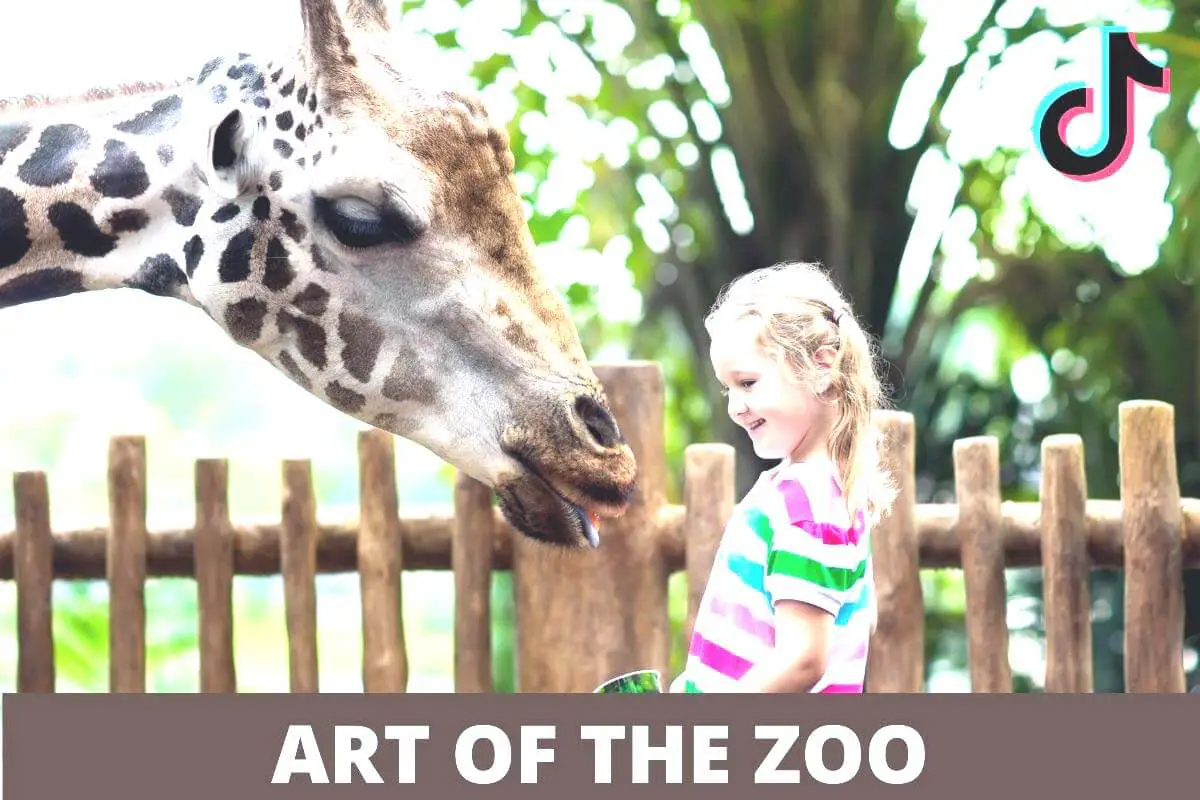Unveiling the Power of Gigapixel AI: A Comprehensive Guide
In the ever-evolving world of image editing, Topaz Labs’ Gigapixel AI has emerged as a game-changer. This powerful software harnesses the magic of artificial intelligence (AI) to breathe new life into your photos. Whether you’re a professional photographer, a casual hobbyist, or someone simply wanting to preserve precious memories, Gigapixel AI offers a revolutionary solution for enhancing and enlarging your digital images.
What is Gigapixel AI?
Gigapixel AI is a software application that utilizes cutting-edge AI technology to upscale and enhance the quality of your digital images. It achieves this by analyzing the image data and intelligently recreating missing details, textures, and sharpness. This allows you to enlarge low-resolution images by up to 600% without sacrificing quality, a feat previously unimaginable with traditional upscaling methods.![]()
How does Gigapixel AI work?
The core functionality of Gigapixel AI lies in its sophisticated AI models. These models are trained on massive datasets of high-resolution images, allowing them to recognize and understand patterns within image data. When you upload an image to Gigapixel AI, the software goes through the following steps:
-
Image Analysis: Gigapixel AI meticulously analyzes the image, identifying details, textures, and patterns.
-
AI Model Selection: Based on the image characteristics, the software selects the most appropriate AI model for upscaling. Gigapixel AI offers a variety of models, each tailored for specific types of images, such as high-resolution cameras, smartphones, artwork, and more.
-
Intelligent Upscaling: The chosen AI model meticulously recreates missing details and textures, effectively filling in the gaps within the image data.
-
Sharpening and Denoising: Gigapixel AI further enhances the image by applying intelligent sharpening to bring out details and reduce noise artifacts, often present in low-resolution images.
-
Compression Artifact Removal: The software can also address compression artifacts that may be present in JPEG images, resulting in a cleaner and more visually appealing output.
Benefits of Using Gigapixel AI
Gigapixel AI offers a multitude of benefits for photographers and image editors.
-
Upscale Low-Resolution Images: Breathe new life into old, low-resolution photos or images captured with older cameras. Enlarge them for printing or display without sacrificing quality.
-
Crop with Confidence: Expand your creative freedom by cropping into your images without worrying about losing detail. Gigapixel AI can upscale the cropped area, preserving its sharpness and clarity.
-
Enhance Details in Blurred Images: Sharpen blurry photos caused by camera shake or out-of-focus shots. Gigapixel AI can recover lost detail and create a more visually appealing image.
-
Restore Old Photos: Bring faded family photos or historical images back to life by upscaling and enhancing details.
-
Prepare Images for Printing: Easily upscale your images to meet specific printing requirements without compromising on quality.
-
Enhance AI-Generated Art: If you’re using AI-powered art creation tools, Gigapixel AI can further refine and upscale your artwork, preparing it for high-resolution printing or digital displays.
-
Faster Workflow: Gigapixel AI streamlines your editing process by eliminating the need for time-consuming manual upscaling techniques.
Exploring Gigapixel AI’s Features
Gigapixel AI offers a user-friendly interface with a range of features to cater to different user needs:
-
AI Model Selection: Choose from various AI models optimized for specific image types, such as faces, landscapes, or artwork.
-
Auto Settings: For quick results, utilize the auto settings that automatically select the best AI model and processing parameters for your image.
-
Manual Adjustments: Experienced users can fine-tune the upscaling process with manual controls for sharpening, denoising, and noise reduction.
-
Batch Processing: Upscale multiple images simultaneously to save time and effort.
-
Before & After Comparison: Easily compare the original image with the upscaled version to visually assess the improvements.
Is Gigapixel AI right for you?
Gigapixel AI is a valuable tool for anyone who wants to enhance the quality of their digital images. Whether you’re a professional photographer, a casual user editing personal photos, or someone restoring old family pictures, Gigapixel AI can significantly improve your image editing workflow and results.
Here’s a breakdown of user profiles who can benefit most from Gigapixel AI:
-
Photographers: Enhance low-resolution photos captured with older cameras or enlarge high-resolution images for professional printing.
-
Graphic Designers: Upscale graphics and illustrations for use in marketing materials or presentations without sacrificing sharpness.
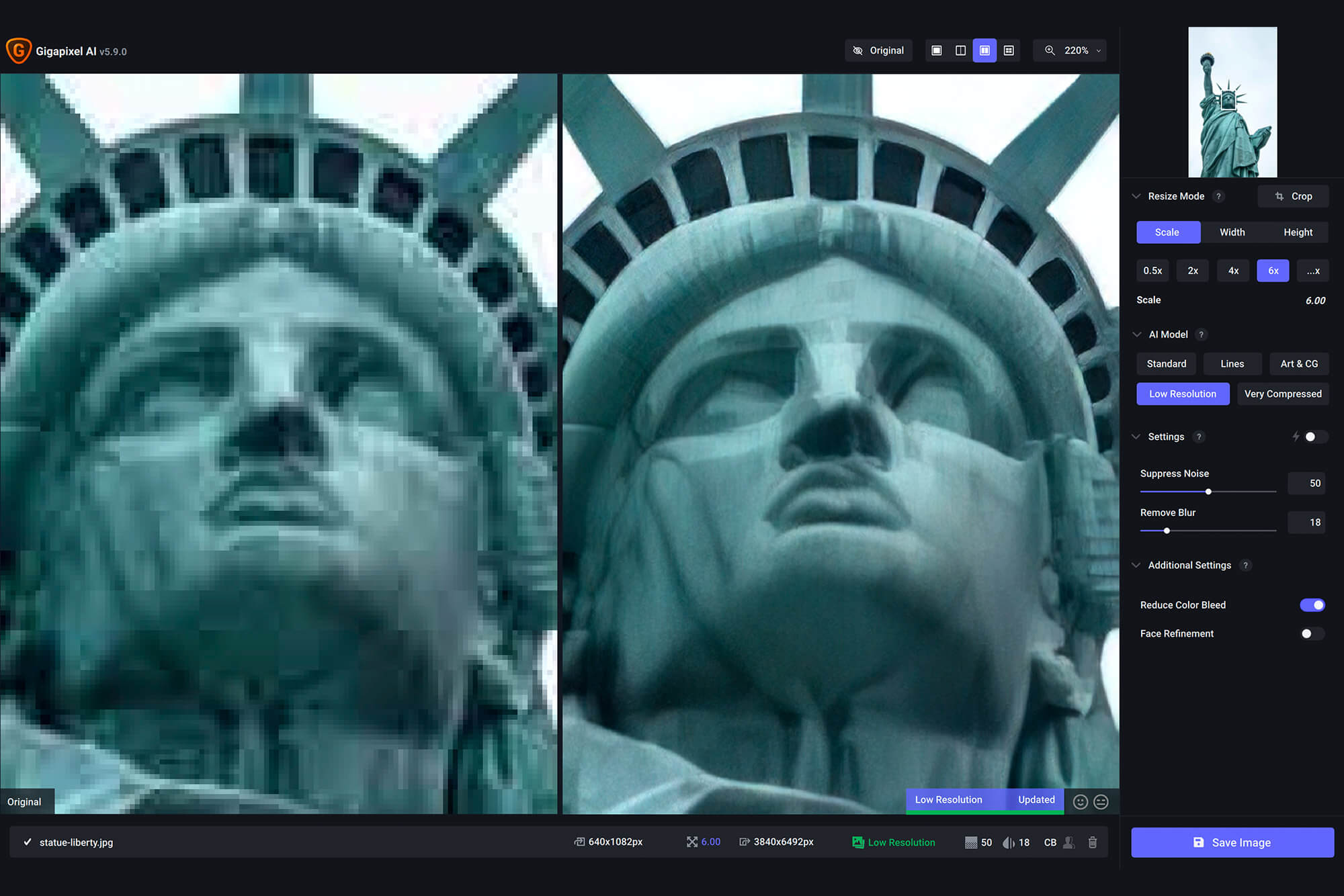
Limitations and Considerations When Using Gigapixel AI
While Gigapixel AI is a powerful tool, it’s essential to understand its limitations.
-
Limited Improvement for Very Low-Resolution Images: For heavily pixelated or extremely low-resolution images, Gigapixel AI may not be able to produce a dramatic improvement. However, it can still offer some degree of enhancement.
-
AI Artifacts: In some cases, the AI models might introduce minor artifacts into the upscaled image. These can be halos around edges or textures that appear slightly unnatural. Experimenting with different AI models and adjusting settings can often mitigate these artifacts.
-
Upscaling Limits: While Gigapixel AI boasts upscaling capabilities of up to 600%, quality may diminish significantly beyond a certain point. The ideal upscaling percentage depends on the quality of the original image.
-
Hardware Requirements: Gigapixel AI is a resource-intensive application. It performs best on computers with powerful GPUs (Graphics Processing Units) and ample RAM.
-
Not a Replacement for High-Quality Images: There’s no substitute for starting with a high-resolution image in the first place. Gigapixel AI cannot magically create details that are simply not present in a low-resolution source.
Advanced Techniques and Workflows with Gigapixel AI
For experienced users, Gigapixel AI offers a platform for exploring advanced editing techniques.
-
Combining with Other Editing Software: Gigapixel AI can be seamlessly integrated into your existing editing workflow. Use it to upscale images before applying further editing adjustments in Photoshop, Lightroom, or other software.
-
Focus Stacking: For photographers using focus stacking techniques to achieve maximum depth of field, Gigapixel AI can upscale each individual image before stacking, ensuring optimal sharpness throughout the final composite image.
-
Gigapixel AI for Gigapixel AI: For heavily compressed or extremely low-resolution images, consider running Gigapixel AI multiple times in a progressive manner. This can sometimes yield better results compared to a single upscaling step with a high magnification percentage.
The Future of Gigapixel AI and AI-Powered Image Editing
The world of AI-powered image editing is rapidly evolving. Gigapixel AI is at the forefront of this revolution, and we can expect to see even more advanced features and capabilities in the future. Here are some potential areas of development:
-
Enhanced AI Models: As AI technology continues to develop, Gigapixel AI’s models will likely become even more sophisticated, leading to more realistic and natural-looking upscaling results.
-
Real-Time Processing: Future iterations of Gigapixel AI might offer real-time processing capabilities, allowing photographers to upscale images directly in-camera or during post-processing on the go.
-
Integration with Other AI Tools: Gigapixel AI could potentially integrate with other AI-powered image editing tools for a more holistic editing experience. Imagine AI-powered noise reduction, color correction, and upscaling working seamlessly together.
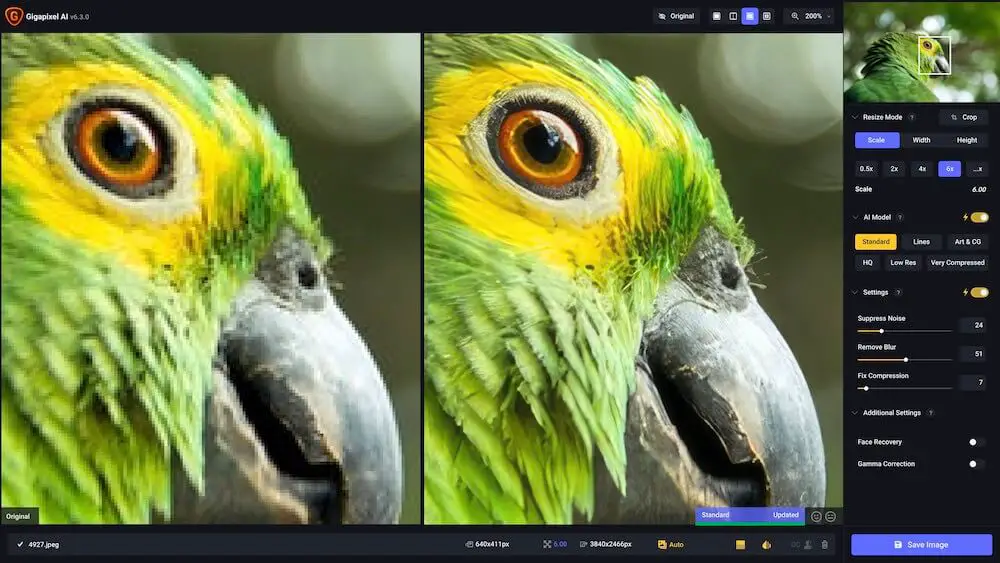
Conclusion
Gigapixel AI represents a significant leap forward in the realm of image editing. By harnessing the power of AI, it empowers photographers, editors, and everyday users to breathe new life into their digital images. As the technology continues to evolve, Gigapixel AI is poised to become an indispensable tool in the digital image processing toolbox.