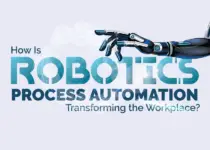Photoroom AI: Your Gateway to Effortless Photo Editing with Artificial Intelligence
In today’s digital age, where visual content reigns supreme, creating professional-looking photos is more important than ever. But for those of us who aren’t professional photographers or graphic designers, the prospect of editing photos can be daunting. Enter Photoroom AI, a revolutionary app that leverages the power of artificial intelligence to make photo editing accessible and efficient for everyone.
This article delves into the world of Photoroom AI, exploring its features, functionalities, and the transformative impact it has on photo editing. We’ll uncover:
- The Core of Photoroom AI: Artificial Intelligence
- Effortless Background Removal and Replacement
- Seamless Image Resizing and Expansion
- Beyond the Basics: Additional Editing Tools
- Who Should Use Photoroom AI?
- Photoroom AI vs. The Competition
- The Future of Photoroom AI: What to Expect
The Core of Photoroom AI: Artificial Intelligence
Photoroom AI stands out from the crowd with its intelligent core – cutting-edge AI algorithms that automate complex editing tasks. This allows users to achieve stunning results without extensive editing knowledge or experience.
Here’s a glimpse into how Photoroom AI utilizes AI:
- Object Recognition: AI can identify and differentiate between the subject of your photo and the background. This empowers features like background removal and replacement.
- Scene Understanding: AI analyzes the content of your image, enabling functions like image resizing that realistically expands the scene.
- Machine Learning: Photoroom AI constantly learns and improves its capabilities based on user data and ongoing development.
Effortless Background Removal and Replacement
Background removal is a time-consuming and tedious task in traditional photo editing software. Photoroom AI tackles this hurdle with its AI-powered background remover. Simply upload your photo, and the AI instantly analyzes and separates the foreground subject from the background. This allows you to:
- Create Clean Product Photos: Remove cluttered backgrounds and showcase your products in a professional studio-like setting, perfect for e-commerce platforms.
- Isolating Objects for Creative Compositions: Extract specific elements from your photos and use them to create unique collages, social media graphics, or design projects.
- Replace Backgrounds for a Dramatic Effect: Swap out distracting backgrounds for scenic landscapes, artistic textures, or solid colors to completely transform the mood of your image.
Seamless Image Resizing and Expansion
Resizing photos for different platforms can distort the image and compromise quality. Photoroom AI solves this problem with its AI-powered image resizing and expansion features.
- Intelligent Resizing: Maintain the quality of your photo while resizing it for specific social media platforms, websites, or email attachments.
- AI-powered Expansion: Extend the borders of your image while maintaining natural-looking surroundings. This is particularly helpful for creating stunning panoramic views or adapting square photos for vertical formats.

Beyond the Basics: Additional Editing Tools
While AI takes center stage, Photoroom AI doesn’t neglect traditional editing tools. You can still fine-tune your photos with a comprehensive set of features, including:
- Exposure and Contrast Adjustment: Control the brightness and depth of your photos for better visual balance.
- Color Correction and Filters: Enhance the color palette of your images or apply artistic filters for a specific aesthetic.
- Sharpening and Smoothing: Refine the details or soften imperfections for a flawless finish.
- Text Overlays and Stickers: Add captions, quotes, or fun stickers to personalize your photos and create engaging content.
Pro Tip: Combine AI-powered features with manual editing tools to unlock the full potential of Photoroom AI and achieve truly remarkable photo edits.
Who Should Use Photoroom AI?
Photoroom AI caters to a wide range of users, from casual social media enthusiasts to budding entrepreneurs and even established businesses. Here’s how it benefits various users:
- Social Media Savvy Individuals: Effortlessly create eye-catching photos for Instagram, Facebook, or any other platform.
- E-commerce Businesses: Showcase products with clean backgrounds and professional studio settings to boost sales.
- Content Creators and Bloggers: Enhance visuals for blog posts, articles, or presentations with high-quality edits.
- Real Estate Agents: Present properties with stunning virtual staging using background replacement.
- Crafters and Artisans: Create beautiful product listings or showcase their work with captivating visuals.
Essentially, anyone who wants to elevate the quality of their photos without the complexities of traditional editing software can benefit from Photoroom AI.
Photoroom AI vs. The Competition
The photo editing landscape boasts several apps that utilize AI technology. Let’s compare Photoroom AI to some of its prominent competitors:
- Adobe Photoshop Express: A free mobile app from Adobe, offering basic editing tools and some AI-powered features like background removal. However, advanced features require a paid subscription to the full Photoshop desktop software.
- Snapseed: A free app by Google, known for its powerful editing tools and user-friendly interface. While Snapseed offers some content-aware features, its AI capabilities are not as extensive as Photoroom AI, particularly in background replacement and image expansion.
- PicsArt: A popular app with a focus on social media editing and creative tools. PicsArt offers some AI-powered features like object removal, but they can be less precise compared to Photoroom AI. Additionally, some advanced features require a premium subscription.
The Future of : What to Expect
Photoroom AI is constantly evolving, and we can expect exciting advancements in the future. Here are some potential areas of development:
- Enhanced AI Capabilities: More sophisticated AI algorithms could lead to even more accurate background removal, object recognition, and scene understanding.
- Automated Editing Workflows: AI could suggest and apply edits based on the content of your photo, further simplifying the process.
- Integration with Other Platforms: Photoroom AI could seamlessly connect with social media platforms or e-commerce marketplaces for a more streamlined workflow.
- Advanced Creative Tools: Integration of AI-powered tools for artistic effects, object manipulation, or even photo restoration could open doors to new creative possibilities.
As Photoroom AI continues to develop, it has the potential to revolutionize photo editing even further, making it an even more powerful tool for anyone who wants to create stunning visuals without the hassle of traditional editing software.
In Conclusion
Photoroom AI stands out as a user-friendly and powerful photo editing app that leverages AI technology to simplify the process and achieve professional-looking results. Whether you’re a casual user or a business owner, Photoroom AI empowers you to elevate your photos and unlock your creative potential. With its commitment to innovation, Photoroom AI promises an exciting future for anyone looking to enhance their visual content creation.