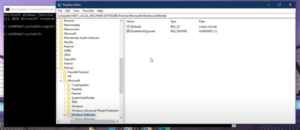Fix Windows Defender windows 10 / Windows 8
Are you Stuck? Windows default security system is inactive?????
Many people don’t like to use third-party software,
//intorterraon.com/4/5571180
They want to use windows default security system, they like to use Windows Defender, But many times happen windows defender disabled, we try to enable it from setting but we failed. So in this article, I will show you, how we can enable our windows defender antivirus.
Just Follow my step:-
- Watch the video and follow Step to enable the Windows Defender.
-
- then locate the followling folder: “Computer\HKEY_LOCAL_MACHINE\SOFTWARE\Policies\Microsoft\Windows Defender”
- delete the “disableantispyware” file

- NOw close all windows
- Restart your laptop or computer
- Now after the restart goes to windows defender setting and turn it on.
- Watch the above given Video for complete guidness