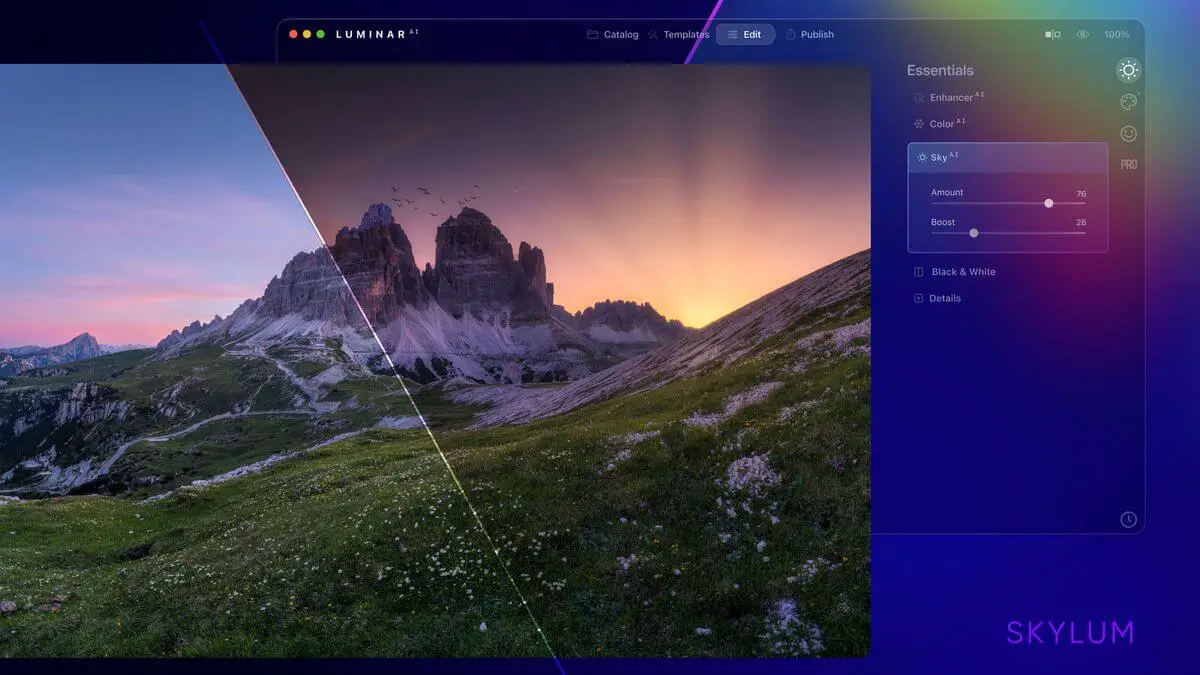Luminar AI: A Revolution in Photo Editing Powered by Artificial Intelligence
The world of photo editing has undergone a significant transformation in recent years. While traditional software has served photographers well for decades, the emergence of artificial intelligence (AI) is ushering in a new era of automation and creative possibilities. Luminar AI, developed by Skylum, stands at the forefront of this revolution, offering an AI-powered editing experience designed to streamline workflows and empower photographers of all skill levels.
This article delves into the world of Luminar AI, exploring its core functionalities, benefits, and potential drawbacks. We’ll examine how AI is fundamentally changing the way photos are edited, discuss the software’s target audience, and compare it to other popular editing solutions. Finally, we’ll provide a glimpse into the future of AI-powered photo editing and how Luminar AI is poised to shape this evolving landscape.
Unveiling the Magic: Core Functionalities of Luminar AI
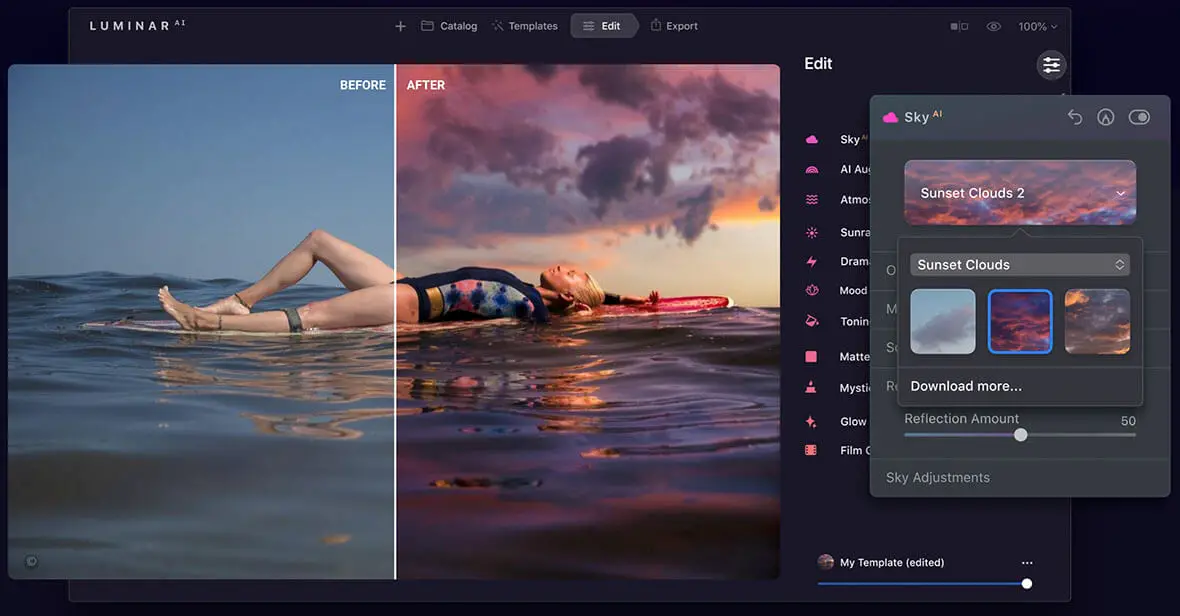
Luminar AI differentiates itself from traditional editing software by placing AI at the very heart of its functionality. Unlike programs that rely on manual adjustments, Luminar AI leverages sophisticated algorithms to analyze photos and suggest intelligent edits. This translates to a user experience that is:
- Effortless: AI takes care of tedious tasks like noise reduction, exposure balancing, and sky replacement, freeing photographers to focus on creative aspects.
- Efficient: Edits can be applied with a single click or a few sliders, saving significant time compared to manual adjustments in traditional software.
- Accessible: The user interface is intuitive and easy to learn, making Luminar AI suitable for both beginners and experienced photographers.
Let’s delve deeper into some of Luminar AI’s key features that showcase the power of AI:
- AI Landscape Enhancer: This suite of tools uses AI to automatically enhance landscapes. Features like “Sky AI” can replace dull skies with dramatic or vibrant presets, while “Atmosphere AI” adds realistic atmospheric effects like fog or haze.
- Portrait Tools: “Portrait AI” analyzes portraits and intelligently applies edits to enhance skin tones, sharpen facial features, and remove blemishes. This allows for natural-looking portrait enhancements without time-consuming manual adjustments.
- Object Removal and Replacement: Luminar AI’s “Erase” and “Replace” tools allow for the removal of unwanted objects with impressive accuracy. The AI intelligently fills the gap with realistic background details, saving photographers the hassle of meticulous masking and cloning techniques.
- AI Noise Reduction: “Dehaze” and “Denoise” tools utilize AI to remove noise and haze from photos, even in low-light situations. This significantly improves the clarity and detail of the image.
- Creative Looks: Luminar AI offers a vast library of AI-powered Looks that can transform the mood and style of your photos with a single click. These range from classic film emulations to artistic effects, providing photographers with a versatile creative toolkit.
Beyond Automation: The Human Touch in AI-Powered Editing
While AI plays a central role in Luminar AI’s functionality, it’s important to remember that it serves as a powerful tool, not a replacement for human creativity. The software offers a good balance between automation and user control. Photographers can choose to accept the AI’s suggestions entirely, fine-tune adjustments with sliders, or use them as a starting point for further creative exploration.
Luminar AI also provides advanced masking tools that allow photographers to selectively apply edits to specific areas of the image. This ensures that the AI’s enhancements remain localized and don’t create unwanted effects.
The Luminar AI Advantage: Why Choose AI-Powered Editing?
The integration of AI into photo editing brings several advantages to photographers:
- Increased Efficiency: AI automates time-consuming tasks, allowing photographers to edit photos faster and dedicate more time to capturing new ones.
- Improved Results: AI algorithms can analyze photos far more comprehensively than humans, leading to more precise and consistent edits, especially in areas like noise reduction and exposure balancing.
- Simplified Editing for Beginners: Luminar AI’s intuitive interface and AI-powered suggestions make photo editing accessible to beginners who may not have extensive experience with traditional editing techniques.
- Enhanced Creativity: The AI’s ability to analyze and suggest edits can spark creative inspiration and help photographers explore new possibilities.
Who Should Consider Luminar AI?
Luminar AI caters to a broad spectrum of photographers, from hobbyists to professionals. Here’s a breakdown of how different user groups can benefit from the software:
- Beginners: The user-friendly interface and AI-powered suggestions make Luminar AI an excellent entry point for those new to photo editing.
- Enthusiasts: Hobbyist photographers can leverage AI to streamline their workflow and achieve professional-looking results with minimal effort.
Strengths of Luminar AI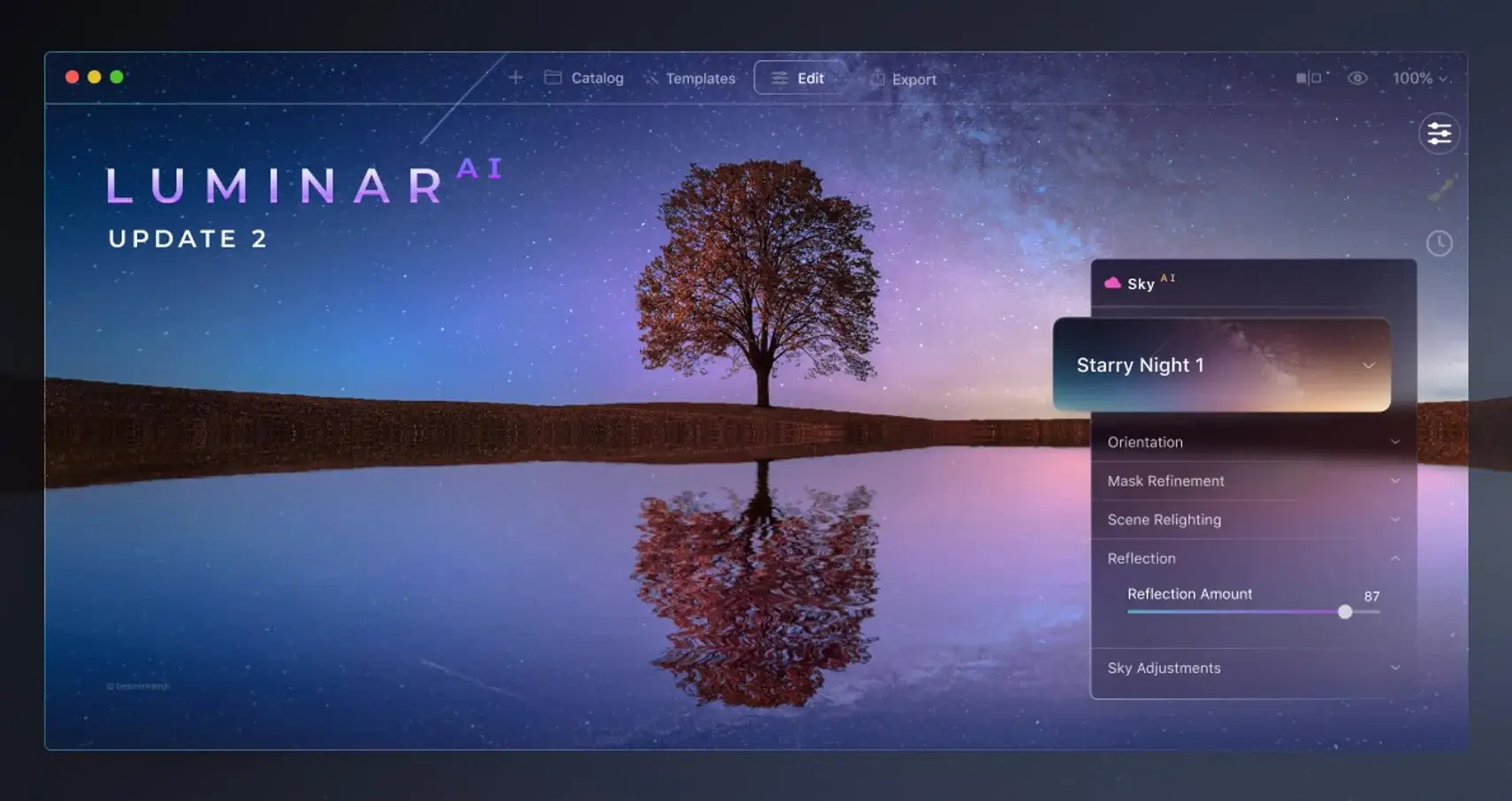
The previous section explored Luminar AI’s core functionalities and the advantages of AI-powered editing. Here, we’ll delve deeper into the software’s strengths that make it a compelling choice for photographers:
- Non-Destructive Editing: Luminar AI utilizes non-destructive editing techniques, meaning the original image file remains untouched. Edits are applied as layers, allowing photographers to revisit and adjust them at any point without compromising image quality.
- Batch Editing: AI shines in batch editing tasks. Photographers can apply the same set of AI adjustments to multiple photos simultaneously, saving significant time when processing large batches of images.
- Integration with Other Software: Luminar AI can function as a standalone editor or as a plug-in for popular photo management software like Adobe Lightroom Classic. This seamless integration allows photographers to incorporate AI-powered editing into their existing workflow.
- Regular Updates and New Features: Skylum actively develops Luminar AI, releasing regular updates that introduce new features, bug fixes, and performance improvements.
Weaknesses of Luminar AI
While Luminar AI offers a powerful set of tools, it’s not without limitations:
- Limited Customization: Compared to traditional editing software, Luminar AI offers less granular control over specific adjustments. While sliders allow for some fine-tuning, photographers seeking highly precise edits might find the software restrictive.
- Learning Curve for AI: Although designed to be user-friendly, understanding how the AI interprets and edits photos can involve a learning curve. Photographers accustomed to traditional editing techniques might need to adjust their approach.
- Subscription Model: Unlike some perpetual license photo editing software, Luminar AI operates on a subscription model. This can be a deciding factor for photographers who prefer a one-time purchase.
The Competitive Landscape
Luminar AI exists within a competitive landscape dominated by established players like Adobe Photoshop and Lightroom. Here’s a comparison of Luminar AI with its key competitors:
- Adobe Photoshop: The industry standard for professional photo editing, Photoshop offers an unmatched level of control and customization. However, its complexity can be intimidating for beginners.
- Adobe Lightroom Classic: Aimed at photographers, Lightroom Classic excels in workflow management and non-destructive editing. It offers some AI-powered features, but not to the same extent as Luminar AI.
- Topaz Labs:- Specializes in AI-powered tools for specific editing tasks like noise reduction and sharpening. These tools can be integrated with other editing software for a more modular workflow.
Choosing the Right Tool: Luminar AI vs. The Competition
The choice between Luminar AI and its competitors depends on individual needs and preferences. Here’s a breakdown to help you decide:
- If you prioritize ease of use and AI-powered automation, Luminar AI is a strong contender.
- For professional photographers requiring maximum control and customization, Adobe Photoshop remains the industry standard.
- If workflow management and non-destructive editing are essential, Adobe Lightroom Classic is a solid choice.
- Photographers seeking powerful AI tools for specific tasks like noise reduction might consider Topaz Labs plugins alongside their existing editing software.
Part 3: The Future of AI-Powered Photo Editing
The integration of AI into photo editing software is a rapidly evolving field. Here’s a glimpse into what the future might hold:
- More Sophisticated AI Algorithms: Advancements in AI will lead to even more intelligent and nuanced editing capabilities. AI could learn from user preferences and suggest edits tailored to individual styles.
- Genre-Specific AI Tools: AI could become specialized for different photography genres, like landscape, portrait, or sports photography. This would lead to highly targeted editing suggestions that enhance specific types of photos.
- AI-Powered Object Recognition: AI could be used to automatically identify and adjust objects within a scene. This could enable functionalities like selective noise reduction for specific areas of an image.
- Integration with Cloud Services: Cloud-based AI could analyze photos remotely, offering more powerful editing capabilities without requiring extensive processing power on a local machine.
Luminar AI and the Evolving Landscape
Skylum, the developer behind Luminar AI, is actively contributing to the advancement of AI-powered editing. By continuously refining its algorithms and incorporating new features, Luminar AI is well-positioned to remain at the forefront of this evolving landscape.
Conclusion: Luminar AI: A Powerful Tool for the Modern Photographer
Luminar.ai represents a significant step forward in photo editing. By leveraging the power of AI, it streamlines workflows, simplifies complex tasks, and empowers photographers of all skill levels to achieve stunning results. While it may not replace traditional editing software entirely, Luminar.ai offers a compelling alternative for those seeking an efficient and creative editing experience.