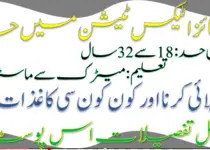Alternative of Microsoft Team
Alternative of Microsoft Team
Introduction of Microsoft Team.
Microsoft Teams is a communication and collaboration platform that allows users to work together in real-time, regardless of their location. It is a powerful tool for teams, organizations, and businesses of all sizes to work together on projects, share files, and communicate with each other effectively. With Teams, you can bring together people, conversations, and content to create a collaborative workspace that can improve productivity and streamline workflows.
Teams is a part of the Microsoft 365 suite of tools and is available for Windows, Mac, iOS, and Android platforms. It can be used on desktops, laptops, tablets, and smartphones. Teams is designed to work seamlessly with other Microsoft 365 tools, such as Outlook, OneNote, SharePoint, and more. This integration makes it easy to collaborate on projects and share files across different applications.
One of the key features of Teams is its ability to facilitate real-time communication. Users can communicate with each other via instant messaging, voice calls, and video calls. Teams also supports screen sharing and file sharing, allowing users to collaborate on documents, presentations, and spreadsheets in real-time. Teams also has built-in support for meetings, allowing users to schedule and join online meetings with ease.
Another important feature of Teams is its ability to integrate with other apps and services. Teams supports a wide range of third-party apps and services, including Trello, Asana, GitHub, and more. This integration makes it easy to bring together all of the tools and services that your team uses, creating a unified workspace that can improve productivity and streamline workflows.
Teams also provides a range of security and compliance features, including data encryption, multi-factor authentication, and compliance with various industry standards and regulations. This makes it an ideal tool for businesses and organizations that need to ensure the security and privacy of their data.
In addition to its core features, Teams also provides a range of customization options. Users can customize their Teams workspace by adding apps, tabs, and channels to suit their specific needs. Teams also provides a range of templates and pre-built workflows that can help users get started quickly and easily.
Overall, Microsoft Teams is a powerful tool for communication and collaboration that can help teams and organizations of all sizes work together more effectively. With its range of features, integration with other Microsoft 365 tools, and support for third-party apps and services, Teams can help streamline workflows and improve productivity. Whether you’re a small team or a large organization, Microsoft Teams is a tool worth considering.
Why we should to use Microsoft Team??
There are several reasons why you might consider using Microsoft Teams for communication and collaboration within your team or organization:
- Streamlined communication: Teams provides a centralized location for team communication, allowing users to send messages, make calls, and hold meetings in one platform.
- Collaboration features: Teams offers a range of collaboration features, including real-time co-authoring, file sharing, and task management tools.
- Integration with other Microsoft Office tools: Teams integrates with other Microsoft Office applications, such as Word, Excel, and PowerPoint, allowing users to access and edit files within the platform.
- Security and compliance: Teams is built on the Microsoft 365 platform, which provides enterprise-level security and compliance features, such as data encryption, multi-factor authentication, and compliance with regulatory standards.
- Customizable channels: Teams allows users to create channels for specific projects or teams, making it easy to organize and prioritize information.
- Video conferencing and calling: Teams provides users with high-quality video and audio calling features, as well as the ability to hold online meetings and webinars.
- Third-party app integration: Teams integrates with a wide range of third-party apps and services, such as Trello, Asana, and Salesforce, making it easy to bring all your favorite tools into one platform.
Overall, Microsoft Teams can help streamline communication, increase collaboration, and improve productivity within your team or organization.
Advantages of Microsoft Team
Microsoft Teams is a powerful and versatile communication and collaboration tool that offers many advantages, including:
- Real-time collaboration: Teams allows users to collaborate in real-time, making it easy to share files, ideas, and feedback with team members, regardless of their location.
- Integration with Microsoft Office: Teams seamlessly integrates with other Microsoft Office applications, such as Word, Excel, and PowerPoint, allowing users to easily access and edit files within the platform.
- Customizable channels: Teams allows users to create channels for specific projects or teams, making it easy to organize and prioritize information.
- Video conferencing and calling: Teams provides users with high-quality video and audio calling features, as well as the ability to hold online meetings and webinars.
- Security and compliance: Teams is built on the Microsoft 365 platform, which provides enterprise-level security and compliance features, such as data encryption, multi-factor authentication, and compliance with regulatory standards.
- Third-party app integration: Teams integrates with a wide range of third-party apps and services, such as Trello, Asana, and Salesforce, making it easy to bring all your favorite tools into one platform.
- Mobile app: Teams is available as a mobile app, allowing users to stay connected and productive on the go.
Overall, Microsoft Teams is a powerful and versatile tool that can greatly enhance communication and collaboration within teams and organizations.
Disadvantages of Microsoft Team
While Microsoft Teams has many advantages, there are also some potential disadvantages to consider:
- Learning curve: Teams has a wide range of features and can take some time for users to learn how to use them effectively.
- User overload: Teams can generate a large volume of messages and notifications, which can be overwhelming for some users.
- Reliance on internet connectivity: Teams is a cloud-based platform, which means that users need a reliable internet connection to access it.
- Limited customization: While Teams allows users to create custom channels, there are some limitations to the level of customization available.
- Limited compatibility: While Teams integrates with many third-party apps and services, there are some apps and services that may not be compatible.
- Privacy concerns: Teams is built on the Microsoft 365 platform, which may raise privacy concerns for some users, particularly those in industries with strict data privacy regulations.
- Cost: While there is a free version of Teams available, some of the more advanced features require a paid subscription to Microsoft 365, which can be expensive for some users or organizations.
Overall, while Microsoft Teams has many advantages, it may not be the best fit for every team or organization, and it is important to consider both the benefits and drawbacks before deciding whether to use it.
Microsoft Teams Alternative (Free)
If you are looking for a free alternative to Microsoft Teams, there are several options available:
- Slack: Slack is a popular team communication platform that offers many of the same features as Teams, including real-time messaging, file sharing, and integration with third-party apps.
- Google Meet: Google Meet is a video conferencing and collaboration tool that allows users to hold online meetings and webinars, share screens, and collaborate on documents in real-time.
- Zoom: Zoom is a video conferencing platform that offers many of the same features as Teams, including screen sharing, virtual backgrounds, and recording.
- Discord: Discord is a communication and collaboration platform that is popular among gamers, but can also be used by teams for real-time messaging and voice chat.
- Trello: Trello is a project management tool that allows teams to collaborate on projects and track progress using a visual board system.
- Asana: Asana is another popular project management tool that allows teams to create tasks, assign them to team members, and track progress.
- Jitsi Meet: Jitsi Meet is an open-source video conferencing platform that allows users to hold online meetings, webinars, and virtual events.
Overall, there are many free alternatives to Microsoft Teams available, each with their own unique set of features and capabilities. It is important to evaluate your team’s specific needs and choose a platform that best fits those needs.
Conclusion.
In conclusion, Microsoft Teams is a powerful and versatile communication and collaboration tool that offers many advantages for teams and organizations. It provides a centralized location for team communication, collaboration, and task management, and integrates with other Microsoft Office applications. Additionally, it offers enterprise-level security and compliance features, as well as the ability to hold online meetings and webinars.
However, there are also some potential drawbacks to consider, including a learning curve, user overload, and cost. It may also not be the best fit for teams or organizations with strict data privacy regulations or limited internet connectivity.
Overall, Microsoft Teams can be a great choice for teams and organizations that need a robust communication and collaboration platform, but it is important to carefully evaluate its features and limitations before making a decision. It may also be worth considering free alternatives, depending on your team’s specific needs and requirements.